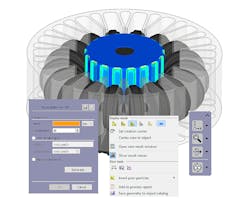SIMUFACT ENGINEERING released an updated edition of its forming process simulation software, Simufact Forming 16. The release covers a broad range of highlights and improvements for creating reliable simulation models and setting up complex manufacturing processes, and it provides users with a clearer understanding of the process through the presentation of practical results and functional evaluations.
“With our new version 16, we underline our ambitions to deliver the best forming process simulation package – including speed, accuracy, functionality and usability,” stated Dr. Hendrik Schafstall, CEO and managing director.
“The intuitive software enables the user to become more efficient as they can quickly build models of complex manufacturing processes, through only a few clicks of the mouse,” said Dr. Gabriel McBain, senior director product management. “Thanks to the graphical user interface (GUI) in Simufact Forming 16, and the intelligent context menus and integrated dialogue, it is incredibly easy to use. Furthermore, we have improved the visualization and handling of big models.”
The newly implemented functionality for the geometry data check lets users set up reliable simulation models by identifying the geometry defects as well as their positions within the component. The generated knowledge helps users repair errors within the CAD system. From that point, users would import the optimized tool geometries into Simufact Forming 16 and continue setting up the model. As a result, users can retrace any corrections that have been made.
Users benefit from the expansions of 3D features which enable the use of the symmetry properties to extend the visualization up to 360 degrees using mirror and axial symmetry features, regardless of their position in the space. The full 3D visualization provides a comprehensive understanding of the results, which enables a deeper understanding of the process.
Another feature is the expanded scope of post particles which delivers measurements of deformable dies and 2D simulations. These can be used as virtual sensors at any position for the evaluation. A further benefit is that this is made distinctly faster from using virtual sensors during the model evaluation.
In Simufact Forming, compared to 3D full models, users save considerable computing time while retaining practice-oriented full 3D visualization. This feature in Version 16, has an extended application scope which provides a particularly effective method and reduces calculation time.
A further highlight of the latest version is to compare the simulated model with a reference model (e.g. a CAD model or measured surfaces) using the “best-fit method.” Here the software automatically determines the position where the deviation is the highest and shows this deviation in the result view. For this function, Simufact has integrated Hexagon’s 3DReshaper technology.
Learn more at www.simufact.com