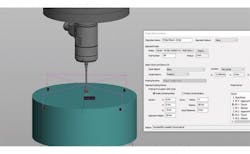Go from CAM to Machine Efficiently
What is CAMplete TruePath?
CAMplete TruePath is an easy-to-use application that takes you from your CAM System to your 5-Axis machine efficiently and safely. Using toolpath data from all industry leading CAM Systems, TruePath’s customizable post-processor allows you to output your NC programs the way you need, with no on-machine editing required. 5-axis simulation, visualization and verification tools give you the confidence of knowing how your machine will behave before you run a single line of G-code.
What’s New in TruePath 2019?
TruePath 2019 will introduce new features to enhance user confidence and help them save even more time and money. These include automated work piece datum probing, 3D rendering updates, simulation improvements, and enhanced program management. More information on the improvements include:
Automated Work Piece Datum Probing:
- Quickly create probing routines to find datums using defined stock part features. Now programs will be ready to run with automated work piece probing routines, eliminating time consuming and error prone on machine development
- Highly customizable post processing engine provides nearly infinite control over the probing G-code
3D View Updates:
- Realistic rendering including metal shading, reflection modeling, advanced lighting modeling and edge drawing, which all help highlight important geometric features
- Enhanced highlighting mode to more clearly show selected objects in 3D
- 3D Space Mouse support that works directly with the driver control panel UI
- Hardware Driver Support for a wider variety of video cards, allowing users to run TruePath effectively on their existing laptop
Simulation Improvements:
- Collision Mode Pausing and Interpolation View allows the user to precisely examine all points of motion, even between programmed points
- 3D Sectioning options to “slice” through parts, fixtures and machine components to clearly see the points of interest
- Improved 3D collision visualization to easily see the interference of the 3D geometry Interactive machine jogging directly in the 3D View
Program Management:
- Reload Operations from the source CAM files without losing edits to other operations, saving users time when fine-tuning individual operations
- G-Code Comparison Tool compares edited G-Code to the original TruePath project. Simple changes can be automatically imported back into the TruePath project file to ensure tweaks are reflected in the original source CAM data.