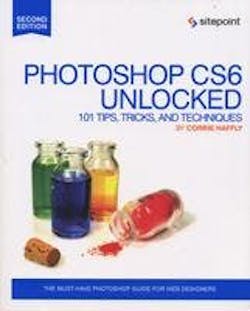Photoshop CS6 Unlocked
Photoshop CS6 Unlocked is a compilation of answers, how-to's, and examples to all your Photoshop CS6 questions. Jam-packed with practical guides and time-saving suggestions, the second edition of this designer's handbook has been updated to cover the latest CS6 tips, tricks, and tools.
What's covered?
- Introduction to CS6: Get started with the basic skills, steps, and tasks.
- Designing backgrounds: Product seamless tiling and backgrounds.
- Creating buttons: Design a range of great-looking icons.
- Work with text: Manipulate and make your text stand out.
- Optimizing images: Enhance, combine, and adjust images for the Web.
- Designing a website: Construct a full website layout in Photoshop.
- Work smarter: Save time with shortcuts, batch commands, and more.
- New CS6 tools: Content-Aware, Blur Gallery, and Perspective Crop Tool.