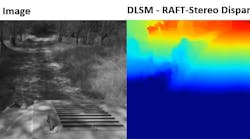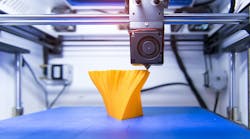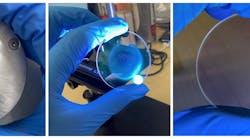What is a Data Logger?
A data logger is an electronic sensor device designed to measure and store specific or universal data values, often independently of a PC. Nowadays, most data loggers are compact, fitting in your palm, and inexpensive. This way you can log data anywhere and then come back later to download readings to a computer via a USB stick or cable.
By installing a data logger in the immediate area, users can leave it to record temperature, humidity, voltage, current, or nearly any physical/electrical value. Their flexibility and portability allows them to log data anywhere so that users can later retrieve the data via USB. For instant data transfer, many models also support wireless communication, FTP, Bluetooth and more.
Most data loggers also support alarming capabilities to alert you whenever their userset limits are exceeded. Data loggers are much more reliable and accurate than manual measurements and also free up workers for other duties.
Relying on Manual Measurements Vs. Using a Data Logger:
| Manual Measurements | Data Loggers |
| Personnel often forget to check | Automatic data collection |
| Human error | Accurate readings |
| Unreliable paper trail | Electronic record |
| Hard to work with paper data | Software analyzes and presents data |
| No way to set alarms | Automatic alarms |
Being more reliable and accurate than manual measurements, data loggers are useful for saving personnel the time otherwise spent taking down every measurement on paper. Whether you have a short or long-term problem to solve, data loggers give you an automatic solution for both monitoring and recording information.
Data loggers can even transmit alarms via email, text message or landline phone calls! This latter feature is critical if you need to set alarms on a business-critical piece of equipment or process (assembly line, boiler tank, etc.). This can help you to avoid a potentially-disastrous process delay or shut down!
Data loggers can also operate ‘standalone,’ i.e. by themselves without human interaction, so they make a great solution for businesses and healthcare centers. Running on battery power, they can be used over the long-term in many different applications.
Why Use a Data Logger?
Data loggers are typically used to monitor the temperature of a specific product or environment, for example on the weekend or outside of work hours. However, data loggers are also used for more complex tasks such as recording data from machines for diagnostic purposes or to identify areas for energy savings.
Another major reason to use a data logger is to comply with a specific industrial regulation, whether it’s the FDA’s FSMA, HACCP for best practices, or another mandate. Data loggers document product temperature data for use in electronic documentation, proving to inspectors and auditors that your product and/or environment was kept within safe parameters.
What Do You Need to Measure?
Now ask yourself, “What type of data do I need to measure?” Most commonly, the answer is temperature, but what if you need to log humidity instead, or what if you need to log both temperature and carbon dioxide levels? Fortunately, there are a wide variety of devices on the market with internal or external sensors to measure whatever data you need.
While some data logger models are designed to log just one measurement value such as temperature, there are models recording two, three or more types of data. For example, at CAS DataLoggers we offer data loggers for the following types of signal inputs: Temperature, Relative Humidity, Voltage/Current, Pressure, Event/State, Frequency, PH, Pulse, Serial, and more.
Easy Data Retrieval:
Typically, data loggers save their measurements to a memory card or Flash stick for convenient retrieval. More advanced models can also transfer the data automatically over your choice of communications. These include but are not limited to:
- USB
- Ethernet
- Cellular Modem
- FTP (File Transfer Protocol)
- Wireless
- Bluetooth
- Cloud Storage Servers
How Do I Set Alarms?
Today’s technology gives you several choices of how you’d prefer to receive alarms. For example, alarm notification can consist of anything from bright LED indicators and loud audible alerts to data loggers with external alarm outputs for connection to sirens, horns etc. More advanced models can automatically send you an email or text alarm to your smartphone or tablet, ensuring that you’re always notified of critical changes in your product or process.
Alarm setup and other configuration details are handled using the data logger’s software.
So…How Technical Do I Need to Be?
Good news—most data loggers are easy to use! Data loggers typically use Windows-based software to handle setup and configuration. Simply connect your data logger to a PC, follow the simple configuration wizard, and pick your recording rate and start time—all this normally just takes a few mouse clicks.
Being designed for simple operation, many compact data loggers require minimal to no maintenance or IT department involvement. That makes them ideal for use in nearly every industry and application.
The Data Logger Experts:
When searching online for the right data logger, you want to be confident that the device itself can perform every function you need for your particular application.
This includes (but is not limited to) the right number of channels/inputs to cover all your monitoring points, communication options, and software features. For example, if you need to chart or trend data for a future presentation, make sure you specify this when speaking with a solutions provider.
You’ll find lots of data logger manufacturers and distributors online, so make sure you consult with an experienced distributor. While data loggers are easy to use, you won’t get stuck if there’s a free technical support number you can call if you run into a problem, especially if you’re a first-time user.
To browse our extensive Data Logger inventory, or to find the ideal solution for your application-specific needs, contact a CAS DataLoggers Application Specialist at (800) 956-4437 or visit our website at www.DataLoggerInc.com.